EVENEMENTEN
High End Systems - HOG4 Console
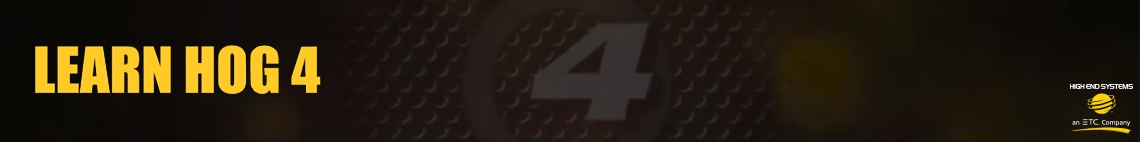
High End Systems
Season 1
Learn Hog 4 Lesson 1.1 – Hardware and Patching
https://www.youtube.com/watch?v=47n14BJTmXM
Learn Hog 4 Lesson 1.2 – Basic Programming
https://www.youtube.com/watch?v=qlL_Og7iKao
Learn Hog 4 Lesson 1.3 – Using Groups and Palettes
https://www.youtube.com/watch?v=SKOpX4ReIbg
Learn Hog 4 Lesson 1.4 – Recording and Playing Back
https://www.youtube.com/watch?v=RxgkKWPWqng
Learn Hog 4 Lesson 1.5 – Simple Effects
https://www.youtube.com/watch?v=OtH-B1Mskuc
Learn Hog 4 Lesson 1.6 – Updating and Busking
https://www.youtube.com/watch?v=8Wm0Iu7XRXg
Season 2
Learn Hog 4 Lesson 2.01 - Patching
https://www.youtube.com/watch?v=E_EDHw24rko
Learn Hog 4 Lesson 2.02 - Working within the Programmer
https://www.youtube.com/watch?v=9YniEi2Wnp4
Learn Hog 4 Lesson 2.03 - Syntax
https://www.youtube.com/watch?v=3L761Ege1mA
Learn Hog 4 Lesson 2.04 – Advanced Palettes
https://www.youtube.com/watch?v=K66MHDAnvTk
Learn Hog 4 Lesson 2.05 - Editing Global/Per Type Palettes vs. Per Fixture
https://www.youtube.com/watch?v=OtH-B1Mskuc
Learn Hog 4 Lesson 2.06 - Scenes
https://www.youtube.com/watch?v=3YYZZEgncNs
Learn Hog 4 Lesson 2.07 - Editing Cues and Scenes
https://www.youtube.com/watch?v=AjnvcUaVZ_Y
Learn Hog 4 Lesson 2.08 – Advanced Timing
https://www.youtube.com/watch?v=KTdiZreIpbo
Learn Hog 4 Lesson 2.09 - Effects and Chases
https://www.youtube.com/watch?v=uIvP065YkUo
Learn Hog 4 Lesson 2.10 - Playback
https://www.youtube.com/watch?v=cIjw7MuZa-Q
Extra's
Learn Hog 4 Extras - OS 3.9 Fixture Builder
https://www.youtube.com/watch?v=sGc-U4llnuw
Learn Hog 4 Extras - Unlocking Hog 4 PC
https://www.youtube.com/watch?v=4bUt849USYs
Learn Hog 4 Extras - Setup SolaPix FleX Effects Engine
https://www.youtube.com/watch?v=3YGRaZ3x_7Q
Learn Hog 4 Extras - Setup sACN over FixtureNet
https://www.youtube.com/watch?v=UFpqJCEaltE
 +31 (0)88 444 6 444
+31 (0)88 444 6 444  Nederland / Engels
Nederland / Engels België / Nederlands
België / Nederlands België / Frans
België / Frans









