
ArKaos
https://youtube.com/watch?v=6p3qvS-Xdy8
Video 02 - Preferences
https://youtube.com/watch?v=vATHaS3TSTY
Video 03 - Output settings
https://youtube.com/watch?v=AGStVccp_ro
Video 04 - Basic Soft Edge
https://youtube.com/watch?v=y6uCZL2y7Ms
Video 5
- Advanced Soft Edge
https://youtube.com/watch?v=OgPZ3mRFHuM
Video 6 - Avanced Geometrical Correction
https://youtube.com/watch?v=E6sepYLetgs
Video 7 - LED Mapper and Schnick-Schnack C100
https://youtube.com/watch?v=yHDgr6vm9t
Video 8 - MediaMaster 5 Multi Lingual Subtitles and Lyric Effects
https://youtube.com/watch?v=wWGxteJI4OM
Video 9 - ArKaos MediaMaster Tutorial - Interface presentation
https://youtube.com/watch?v=zyuZyX6AHoE
Video 10 - ArKaos MediaMaster Tutorials - Using MediaMaster for the first time
https://youtube.com/watch?v=ImvQrgux4sk
Video 11 - ArKaos MediaMaster Video Manual - Intro to Cue Player
https://youtube.com/watch?v=b6BjqWmcido
Video 12 - ArKaos MediaMaster Video Manuals - Timecode
https://youtube.com/watch?v=G-Mc_9CrVy0
Video 13 - ArKaos MediaMaster - Timecode & Cue Player
https://youtube.com/watch?v=vntRak_yLUE
Video 14 - ArKaos MediaMaster 5 - Upgrade your dongle!
https://youtube.com/watch?v=SapaT7uwtGQ
Video 15 - ArKaos MediaMaster Pro 5 - Lyric Player tutorial
https://youtube.com/watch?v=0Q0v9oJyNBs
Video 16 - ArKaos MediaMaster Pro 5 - Tutorial on using the edge blending in the Video Mapper of MediaMaster 5
https://youtube.com/watch?v=FXETZ7QjxDs
Video 17 - ArKaos MediaMaster Pro 5 - Positions
https://youtube.com/watch?v=Cv2uk-xSVL4
Video 18 - ArKaos MediaMaster 5
https://youtube.com/watch?v=v3YA2H8274Q
Video 19 - ArKaos MediaMaster 5.2: DMX Merger Tutorial
https://youtube.com/watch?v=5gPyXMg_3Ik
Video 20 - MediaMaster Timecode Tutorial with Pioneer CDJ decks and ShowKontrol LIVE
https://youtube.com/watch?v=WMSCgCVpdiY
Video 22 - MediaMaster tutorial - MediaMaster 5.5 . New features tutorial
https://youtube.com/watch?v=lUWwCmIXdj8
Video 23 - MediaMaster tutorial - MediaMaster Pro Tutorial - Video Mapper
https://youtube.com/watch?v=ljD_8a9fIIU
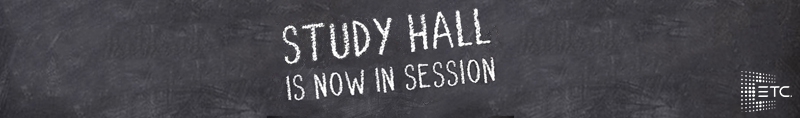
ETC
ETC stelt haar volledige arsenaal aan online resources gratis ter beschikking.
Dit gaat dan om cursusmateriaal, video tutorials en gratis online trainingen.Door in te loggen op je MyETC account kan je de volledige collectie bekijken. Heb je nog geen MyETC Account? Dan maak je er toch snel één aan!?! Meer informatie en inloggen kan via volgende link: https://www.etcconnect.com/Study-Hall/
EOS Family Learning Series
Level 1 - Essentials
https://www.etcconnect.com/EosFamilyVideos/Level-1/
Level 2 – Enhanced
https://www.etcconnect.com/Support/Tutorials/Eos-Family-Videos/Level-2-Enhanced.aspx
Level 3 – Intermediate
https://www.etcconnect.com/Support/Tutorials/Eos-Family-Videos/Level-3-Intermediate.aspx
Level 4 – Proficient
https://www.etcconnect.com/Support/Tutorials/Eos-Family-Videos/Level-4-Proficient.aspx
Colorsource Learning Series
Level 1 + Level 2
https://www.etcconnect.com/Support/Tutorials/ColorSource/Playlist.aspx

High End Systems
Season 1
Learn Hog 4 Lesson 1.1 – Hardware and Patching
https://www.youtube.com/watch?v=47n14BJTmXM
Learn Hog 4 Lesson 1.2 – Basic Programming
https://www.youtube.com/watch?v=qlL_Og7iKao
Learn Hog 4 Lesson 1.3 – Using Groups and Palettes
https://www.youtube.com/watch?v=SKOpX4ReIbg
Learn Hog 4 Lesson 1.4 – Recording and Playing Back
https://www.youtube.com/watch?v=RxgkKWPWqng
Learn Hog 4 Lesson 1.5 – Simple Effects
https://www.youtube.com/watch?v=OtH-B1Mskuc
Learn Hog 4 Lesson 1.6 – Updating and Busking
https://www.youtube.com/watch?v=8Wm0Iu7XRXg
Season 2
Learn Hog 4 Lesson 2.01 - Patching
https://www.youtube.com/watch?v=E_EDHw24rko
Learn Hog 4 Lesson 2.02 - Working within the Programmer
https://www.youtube.com/watch?v=9YniEi2Wnp4
Learn Hog 4 Lesson 2.03 - Syntax
https://www.youtube.com/watch?v=3L761Ege1mA
Learn Hog 4 Lesson 2.04 – Advanced Palettes
https://www.youtube.com/watch?v=K66MHDAnvTk
Learn Hog 4 Lesson 2.05 - Editing Global/Per Type Palettes vs. Per Fixture
https://www.youtube.com/watch?v=OtH-B1Mskuc
Learn Hog 4 Lesson 2.06 - Scenes
https://www.youtube.com/watch?v=3YYZZEgncNs
Learn Hog 4 Lesson 2.07 - Editing Cues and Scenes
https://www.youtube.com/watch?v=AjnvcUaVZ_Y
Learn Hog 4 Lesson 2.08 – Advanced Timing
https://www.youtube.com/watch?v=KTdiZreIpbo
Learn Hog 4 Lesson 2.09 - Effects and Chases
https://www.youtube.com/watch?v=uIvP065YkUo
Learn Hog 4 Lesson 2.10 - Playback
https://www.youtube.com/watch?v=cIjw7MuZa-Q
Extra's
Learn Hog 4 Extras - OS 3.9 Fixture Builder
https://www.youtube.com/watch?v=sGc-U4llnuw
Learn Hog 4 Extras - Unlocking Hog 4 PC
https://www.youtube.com/watch?v=4bUt849USYs
Learn Hog 4 Extras - Setup SolaPix FleX Effects Engine
https://www.youtube.com/watch?v=3YGRaZ3x_7Q
Learn Hog 4 Extras - Setup sACN over FixtureNet
https://www.youtube.com/watch?v=UFpqJCEaltE

CAST
Volg de LIVE online seminars BlackTrax -
https://blacktrax.cast-soft.com/training/#findasession
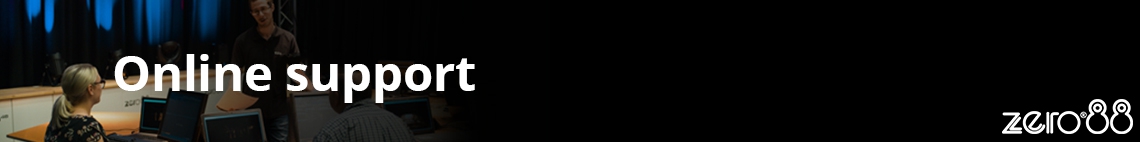
ZERO88 / FLX-S
01 Zero 88 FLX S
The capabilities of the FLX S, the Front/t Panel layout, the Touchscreen, Encoder Wheels, Guidance, RigSync, and the Inputs / Outputs that are found on the rear of the console.
https://youtu.be/MPq_4jffjg0
02 Zero 88 FLX S
The colour mixing capabilities of the FLX S, including selecting channels, palettes, multi-touch colour picker, image picker, Mood Boards by LEE Filters, encoder wheels and effects.
https://youtu.be/xiqPccU2CdQ
03 Zero 88 FLX S
The Position & Beam control capabilities of the FLX S, including selecting channels, encoder wheels, fan, palettes, live programmer time, fade times, multi-touch pan & tilt grid, effects, offset, gobos, zoom and focus.
https://youtu.be/V6W0AizhVSk
04 Zero 88 FLX S
Recording cues and playbacks onto the FLX S console. Recording, updating, fade times, point cues, cue settings and auto follow cues are all covered on the Playbacks and Master Playback.
https://youtu.be/1vqN5YsOslA
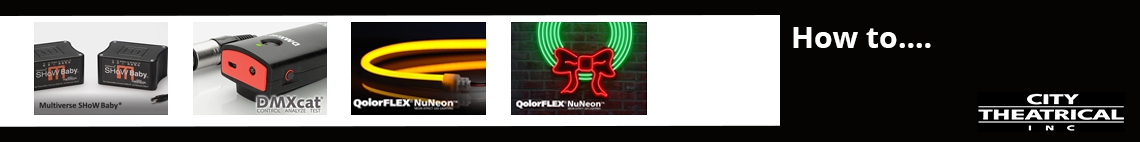
City Theatrical
City Theatrical DMXcat - An overview of the DMXcat product and step-by-step instructions for initial setup.
https://youtu.be/2mwGKgcow4k
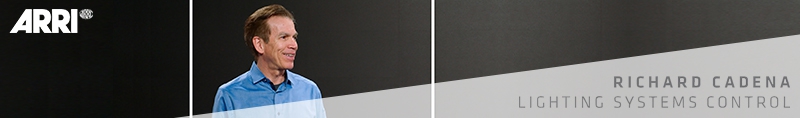
ARRI Academy “Lighting Systems Control”
With Lighting Professional/Author Richard Cadena goes over the basics of digital lighting control technologies. Whether you are starting out in the lighting industry or looking to streamline your production workflow, this 11-lesson video course is the ultimate guide to get you up and running with digital lighting control, using DMX, RDM, Wireless DMX, and ethernet-based networks.
11 modules met de volgende onderwerpen
- DMX11:01
- Building DMX network13:22
- Troubleshooting DMX network5:54
- RDM5:25
- Wireless DMX13:25
- Intro to ethernet-based networking34:14
- Testing ethernet-based networks: PING and IPCONFIG commands8:56
- Art-Net10:46
- sACN8:48
- Consoles22:45
- ARRI LED Ecosystem6:19
In slechts 2,5 uur doorloopt u stap voor stap de 11 modules van bovenstaande trainingsvideo's van de ARRI Academy en bent u volledig op de hoogte van digital lighting control met DMX, RDM, Wireless DMX, en ethernet-based networks.
 +31 (0)88 444 6 444
+31 (0)88 444 6 444  Nederland / Engels
Nederland / Engels België / Nederlands
België / Nederlands België / Frans
België / Frans









